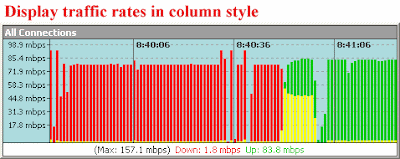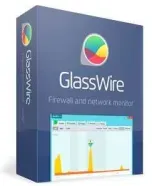Bandwidth Monitor
Bandwidth Monitor monitors bandwidth usages through computer it's installed on. The software displays real-time download and upload speeds in graphical and numerical forms (refer to screen shot below), logs bandwidth usages, and provides daily, weekly and monthly bandwidth usage reports. Bandwidth Monitor monitors all network connections on a computer, such as LAN network connection, Internet network connection, and VPN connection.
Bandwidth Monitor also offers useful built-in utilities: speeds stopwatch, transfer rates recorder, and bandwidth usage notification. And, the software supports running as a system service that monitors bandwidth usages and generate traffic reports automatically without log on.
Bandwidth Monitor works with the majority network connections including modem, ISDN, DSL, ADSL, cable modem, Ethernet cards, wireless, VPN, and more. It's full compatible with Windows 98, Windows Me, Windows NT 4.0, Windows 2000, Windows XP, Windows 2003, Windows Vista, Windows 7, Windows 8 , and Windows 10 .
How does Bandwidth Monitor Work?
- Bandwidth Monitor detects network connections on computer it's installed on and monitors bandwidth through the connections
- Display real-time download and upload speeds, and logs to history
- You can view bandwidth usages reports by daily, weekly, monthly, and total in the software
- The software notifies you to avoid going over bandwidth caps.
Top 11 Benefits of Bandwidth Monitor:
- Network bandwidth monitoring
- Internet bandwidth monitoring
- Views download and upload speeds in real-time
- Multiple network connections monitoring at a time
- Gets daily, weekly, monthly and annual network traffic report
- Bandwidth usage notification
- Monitor bandwidth usage of your server
- Tests download and upload speeds of a network connection within a user-specified period
- Records traffic rates of a specified network connection
- No extra drivers needed
- Small, easy to use, and accurate
You can view the traffic flow of your network connections (LAN and WAN) in real-time using Bandwidth Monitor. The software is full compatible with all kinds of network connections.
If your computer connects to Internet via a dial-up connection based on modem, ISDN, DSL, ADSL, cable modem, or VPN, you can monitor the Internet bandwidth in real time and get your total bandwidth usages to avoid overshooting your Broadband limitation.
You can view the download and upload speeds of your network or Internet connections in real-time. Bandwidth Monitor supports two units: kB/sec (kilobytes per second) and kbps (kilobits per second).
It's very useful when you want to monitor the Internet and LAN connections network traffic on one computer at the same time. You can also monitor traffic rates of ALL network connections on your computer.
Bandwidth Monitor provides daily, weekly, monthly and summary traffic report. You can easy to get your bandwidth usages of every day, every week, every month, every year, or in total.
You can set a notification that alerts you when you exceed a certain amount of bandwidth usage for a specific connection.
Bandwidth Monitor supports running as a system service. This means the software monitors bandwidth usage of your server without log on. The service monitors bandwidth usage, record rates, and generate traffic report in txt, csv, and html formats every N seconds. So, you can export traffic reports in html file to your web directory, and then browse the file to view bandwidth usage anywhere and anytime.
The built-in speeds stopwatch can help you to test the download and upload speeds of an network or Internet connection.
You can record download upload speeds of one or more network connections and export to a text or Microsoft Excel .csv file.
The Bandwidth Monitor doesn't install extra drivers to your computer. This will keep your system clean and reliable.
Size of Bandwidth Monitor is less than 1 MB; it has a simple interface, and uses very low CPU and memory resources.
Bandwidth Monitor Key Features:
- Network bandwidth monitoring
- Internet and broadband bandwidth monitoring
- Real-time graphical and numerical bandwidth speed displaying. It's a ideal software for broadband speed test, internet speed test, adsl speed test, and bandwidth speed test.
- Monitor multiple network connections at a time
- Support running as a system service that monitors bandwidth usages and generate traffic reports automatically
- Speed rates scale
- Works with majority network connections including modem, ISDN, DSL, ADSL, cable modem, wireless network cards, Ethernet cards, VPN, and more
- Scalable to your own modem download capabilities
- Provides daily, weekly, monthly and summary bandwidth usage reports, plus exports to a plain text, HTML, or Microsoft Excel .csv file
- Readout in either KB/sec (kilobytes per second) or >kbps (kilobits per second)
- Bandwidth usage notification (notify user by playing sound, computer beep, sending email, running a program)
- Download and upload speeds stopwatch
- Customize colors and fonts
- Show real-time network traffic graph in system tray
- Show time in traffic graph
- Show traffic graph in line or column style; and column width and space can be customized
- Show average download and upload lines in traffic graph
- Includes complete window configuration and view options
- Requires minimal system resources
- Full compatible with Windows 98, Windows Me, Windows NT 4.0, Windows 2000, Windows XP, Windows 2003, Windows Vista, Windows 7, Windows 8, and Windows 10
Bandwidth Monitor Quick Info:
- Version: 3.4 build 757
- Size: 1.16 MB
- License: Free to try
- Platforms: Windows 10 / 8 / 7 / Vista / 2008 / 2003 / XP / 2000 / NT / Me / 98 (both 32-bit and 64-bit editions)
- Limitations: 30-day trial with full features
Bandwidth Monitor Version History:
- Bandwidth Monitor v3.4 build 757 new
- Support multiple date formats (MM/DD/YYYY, MM.DD.YYYY, DD/MM/YYYY, DD.MM.YYYY, YYYY/MM/DD, YYYY-MM-DD, YYYY.MM.DD)
- Customize hotkey
- Show bandwidth usages over last "X" days
- Fixes bugs
- Bandwidth Monitor v3.4 build 735
- Support running as a system service
- Notify bandwidth usage by email in service
- Record traffic rates in service
- Generate traffic reports in txt, csv, and html formats every N seconds in service
- Fixes bugs
- Bandwidth Monitor v3.2 build 699
- Sends an notification email when exceeding bandwidth usage limit
- Runs a program when exceeding bandwidth usage limit
- Enables to set a custom days for bandwidth usage notification
- Shows real-time network traffic graph in system tray
- Shows adapter name and IP address in tray tips
- Shows time in traffic graph
- Enables to set scale and time fonts
- Enables to set colors for border, title background, title text, rate background, rate text, scale text, time grid, and time text
- Shows traffic graph in line style
- Shows average download and upload lines in traffic graph
- Enables to customize column width and space
- Enables to customize grid line style (dot/solid/dash/dashdot/dashdotdot) of scale and time
- Enables to customize time format (HH:MM:SS / HH:MM / MM:SS)
- Enables to customize time grid interval in second
- Enables to reset traffic graph
- Adds option "Enable click-through"
- Fixes bugs
- Bandwidth Monitor v3.1 build 679
- Enables to press "F" to show main menu (equals to right-click)
- Fixes bugs
- Bandwidth Monitor v3.1 build 671
- Adds bandwidth usage notification
- Start days of week and month are customizable
- Enhances traffic reports
- Fixes bugs
- Bandwidth Monitor v3.0 build 659
- Full compatible with Vista
- Shows IP address in adapter title and updates in real-time
- Supports exporting traffic reports to a web page (.html, .htm file)
- Fixes bugs
- Bandwidth Monitor v2.9 build 623
- Adds traffic rates recorder
- Adds color rates text support
- Adds customizing adapter name support
- Fixes two bugs
- Bandwidth Monitor v2.8 build 612
- Fixes a bug
- Bandwidth Monitor v2.8 build 609
- Adds hotkey support
- Fixes two bugs
- Bandwidth Monitor v2.8
GlassWire Monitor
GlassWire Features
- Visual Network Monitoring
- Internet Security
- Internet
- Security
- GlassWire Score
- GlassWire
- Score
- Anomaly Detection
- Anomaly
- Detection
- Management Console
- Management
- Console
- Who’s on your WiFi or Network?
- Who’s on your
- WiFi or Network?
- Multiple Server Monitoring
- Multiple Server
- Monitoring
- Bandwidth Usage Monitor
- Bandwidth Usage
- Monitor
- Discreet Alerts
- Discreet
- Alerts
- Evil Twin Detection
- Evil Twin
- Detection
- Internet Privacy Protection
- Internet Privacy
- Protection
- RDP Connection Detection
- RDP Connection Detection
- PREMIUM FEATURES
- Mini graph
- Mini
- graph
- World map
- Interactive World
- Map
- Ask to Connect
- Ask to Connect &
- Lock down
- Firewall Profiles
- Firewall Profiles
- home use
- Skins and Dark Themes
- Skins and
- Dark Themes
- Unlimited Graph History
- Unlimited Graph History
NetWorx
- Historical usage reports by day, week and month.
- Close supervision of uploads and downloads in real time.
- Monitoring the applications accessing the Internet.
- Support of local network adapters and remote SNMP and UPnP devices.
- Configurable actions when the network activity exceeds a certain level.
- Speed Meter for testing Internet connection speed.
- Connection Monitor for regular connection status checks.
- Find out and monitor how fast your Internet connection is and how much data you consume.
- Verify whether your ISP charges your Internet usage fairly.
- Detect a suspicious network activity on your computer.
- Monitor connection quality by tracking downtime and ping.
- Be notified about excessive Internet usage.